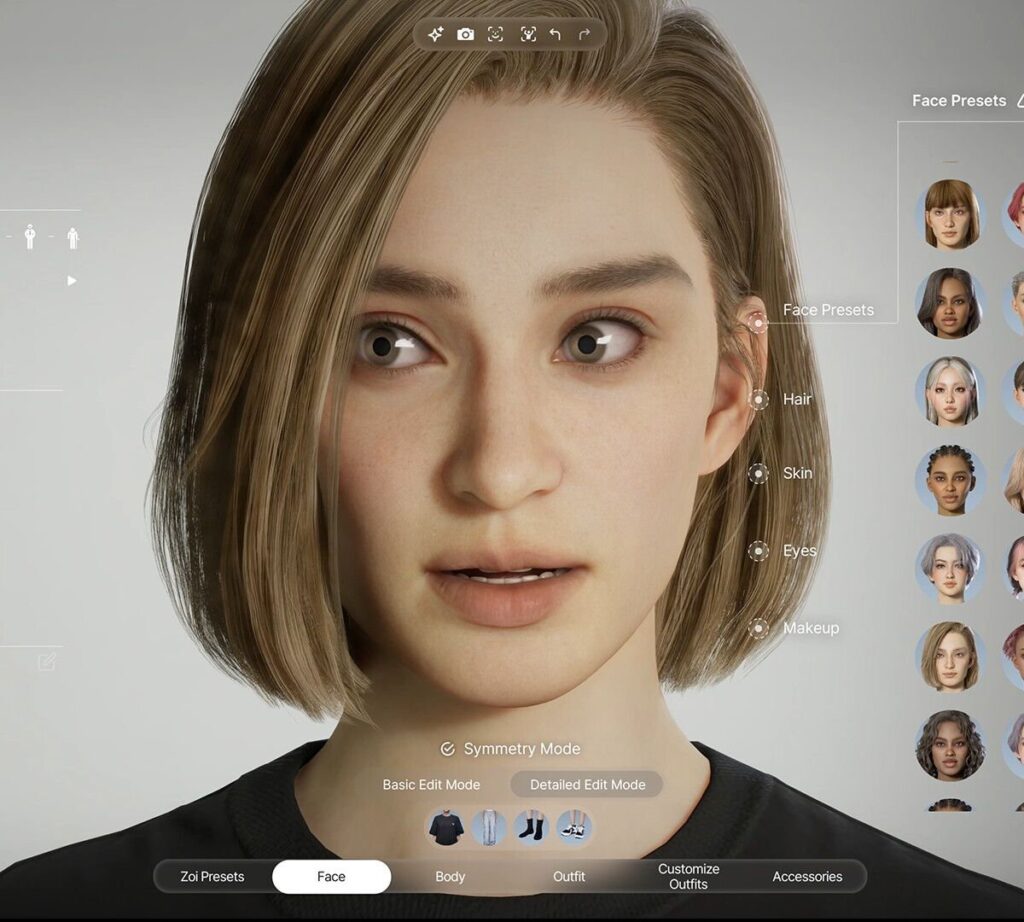Google is weaving AI advancements into its accessibility offerings. It’s rolling out updates to features across Android and Chrome, including its TalkBack screen reader and Expressive Captions, the company said Thursday.
TalkBack, which was first launched in 2009, reads aloud what’s on your screen and lets you navigate your device using custom gestures, voice commands or a virtual braille keyboard. Last year, Google integrated Gemini into TalkBack to offer richer and clearer image descriptions.
Gemini in TalkBack can answer questions about what’s on your screen.
Now, you can ask Gemini questions via TalkBack to get more information about what’s in a photo. So if someone sends you an image and you want more details about what’s being shown, you can ask, and Gemini will answer. If you’re online shopping and want to know more about the material of a dress, Gemini can respond to your inquiries. It can also answer questions about anything on your screen, such as whether an item is on sale.
Additionally, Google is rolling out the next version of Expressive Captions, which uses AI to convey details like intensity of speech and background sounds in videos and livestreams. When the feature launched in December, it included characterizations like capitalized text for phrases spoken with excitement (such as “HAPPY BIRTHDAY!”), as well as descriptions of ambient sounds like applause or music.
Expressive Captions can now convey elongated speech.
Now, Expressive Captions will also convey the duration of a statement, adding letters if a sports announcer says “amaaazing shot,” for instance, or if someone in a video says “nooooo.” It can also label more sounds like someone whistling or clearing their throat. The update is rolling out in English in the US, UK, Canada and Australia on devices running Android 15 and up.
It also just got easier to access PDFs on Chrome. Previously, screen readers couldn’t interact with scanned PDFs in a desktop Chrome browser. Now, Optical Character Recognition makes it possible for Chrome to automatically recognize these PDFs, so you can use your screen reader and also highlight, copy and search for text like you would with any other page.
Page Zoom lets you increase text size without throwing off a webpage’s layout.
And Page Zoom now lets you enlarge text in Chrome on Android without distorting the webpage’s layout, similar to how it works on desktop Chrome. To use the feature, tap the three-dot menu in the upper right corner in Chrome and choose your zoom level.
Google’s announcement comes on Global Accessibility Awareness Day, for which other tech companies like Apple and TikTok have also shared new features. It arrives hot on the heels of The Android Show: I/O Edition, during which Google unveiled Android 16 and Gemini updates. Next week, the search giant will be hosting its I/O developers conference, which is likely to focus heavily on AI capabilities.